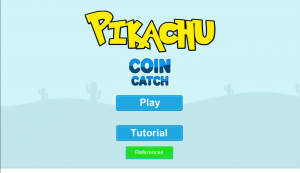COMP6341: Multimedia and Human Computer Interaction Final Project: Children’s Game Pikachu Catch
Course: COMP 6341 Multimedia and Human Computer Interaction
Members: Vincent Prawira, Dedi Alamsyah
Project’s Introduction
Pikachu Catch is a survival based platformer game with a mix of basic math for children.This game has the basic platformer features, like tutorial layout, you win layout, game over layout, level layout. lives, coin scores. The main goal is to survive and collect all the coin until the coin score reaches the desired threshold.The obstacle for the player is the bomb, the bomb has a timer and will explode if they touch a solid object in 3 seconds and explode immediately if they touch the player. There are 3 levels, each of them are different from each other. There are 3 different coins that have different point. Gold = 1 Point, Dark Blue = 2 Point, Green Teal = 3 Point
Some Minor Fixes
From the proposal that has been posted on this blog on 10 Of October 2017 about Multimedia and Human Computer Interaction Final Project, we decided to make minor changes in our game. We changed the placement of the References button on the Main Menu Layout to be under the Tutorial button.
We changed the points limits of all level. Level 1 from 20 to 50, Level 2 from 35 to 75, Level 3 from 50 to 100.
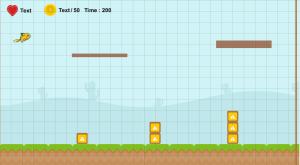 this is level 1
this is level 1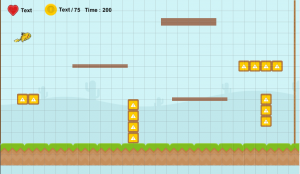 this is level 2
this is level 2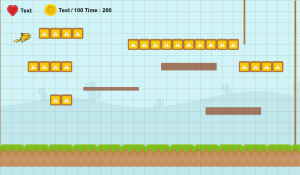 this is level 3
this is level 3
How to Play the Game
On the start of layout, there will be a menu displayed on the screen which have a play button,tutorial button, and a References button. The Play button is to go to the Level Menu Layout. The Tutorial button is to go to the tutorial layout, where you can find the instruction regarding of how to play the game. The References button will lead you to the references sections of where you can find the assets that was used to make the game.
First,click on the Play or Tutorial button.

Then choose which level you want to play,any level is fine, or you can choose the menu button to see the tutorial button.
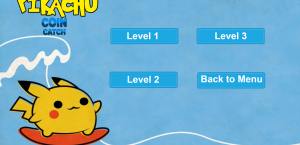
In the tutorial layout, you can see all the instructions of how to play the game, you move with the arrow button, avoid the bombs, catch coins to gain points. If you reach the point threshold you win. The gold coin is worth 1 point, purple coin is 2 points, teal green coin is 3 points.After you understand all the tutorial, press the “Start from level 1” button.
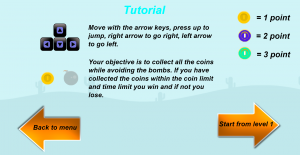
After you move on to level 1, you finally play the game. Avoid the bomb, and gain points from the coins that are dropped from the sky. You have 15 lives, 50 points, and a time limit of 200 seconds.If your time limit and lives run out, it’s game over. But if you win, you will move on to a “You Win” layout. The differences is only at the score limit. Each level is different. The points limit of Level 1 is 50 points, Level 2 is 75 points, Level 3 is 100 points.
This is Level 1

This is Level 2
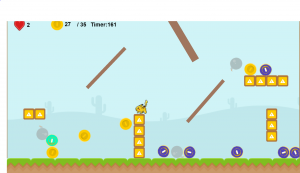
This is Level 3

In the You Win layout you can see the next level button, you will be moved to the next level. This layout also applies to level 2 and 3. But if you finish level 3, there’ll be only a back to menu button.
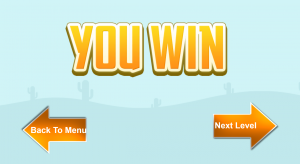
This Game Over layout appears, if your time limit and lives are 0. You can press the Play again button to play again from that level or back to main menu by pressing the “back to Main Menu” button
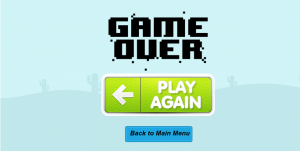
This are the References layout, you can press each link to know where we got our assets to make the game from, all the animation and so on. You can press Back to Menu button to go back to the main menu.
References:
Pikachu level menu Wallpaper: https://www.walldevil.com/wallpapers/a74/surfing-blue-pokemon-pikachu-wallchan-wallpaper-sandbox-images.jpg
Pikachu and explosion animation: http://komoodoo.blogspot.co.id/2016/05/pelatihan-pembuatan-game-1-14-mei-2016.html
You Win png: http://cdnareeaconnect.arkadiumhosted.com/games-storage/html5-spider-solitaire/game/assets/images/youWin.png