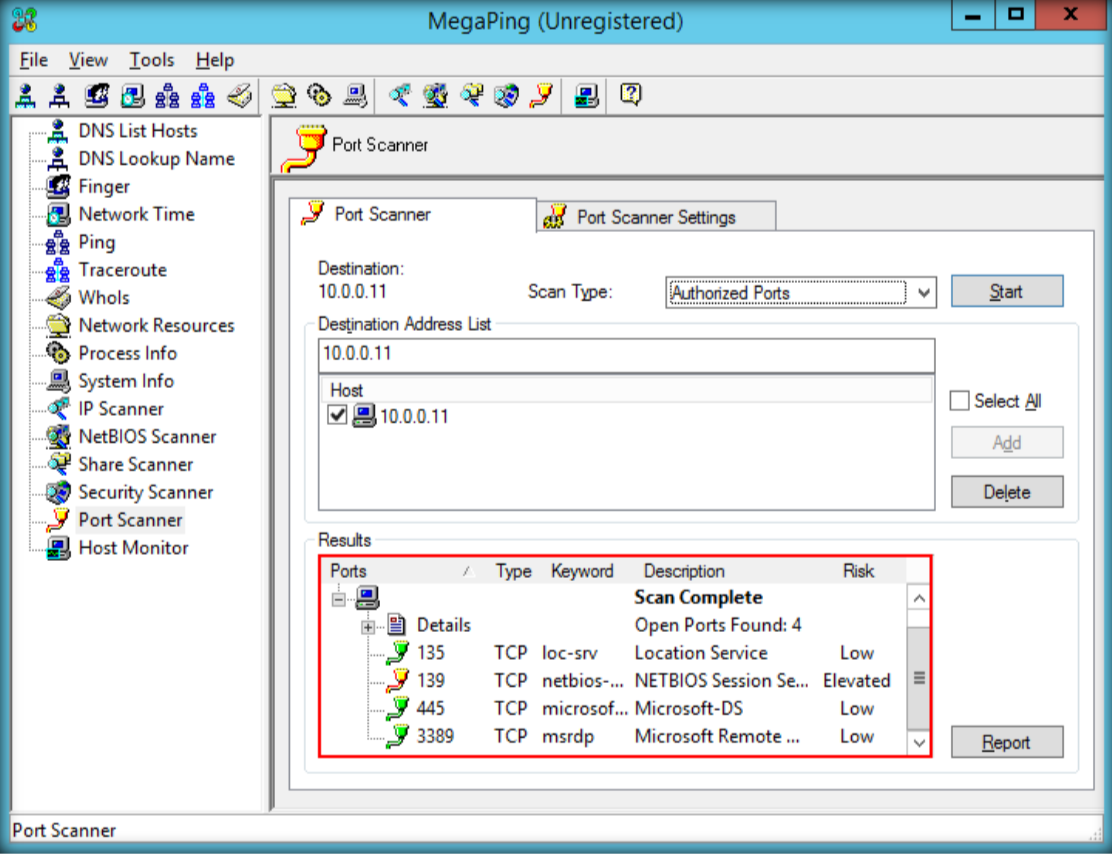- Download megaping and finish the wizard installation. After finish all the installation, launch megaping and will show the agreement. Click agree and the GUI will appear on screen.
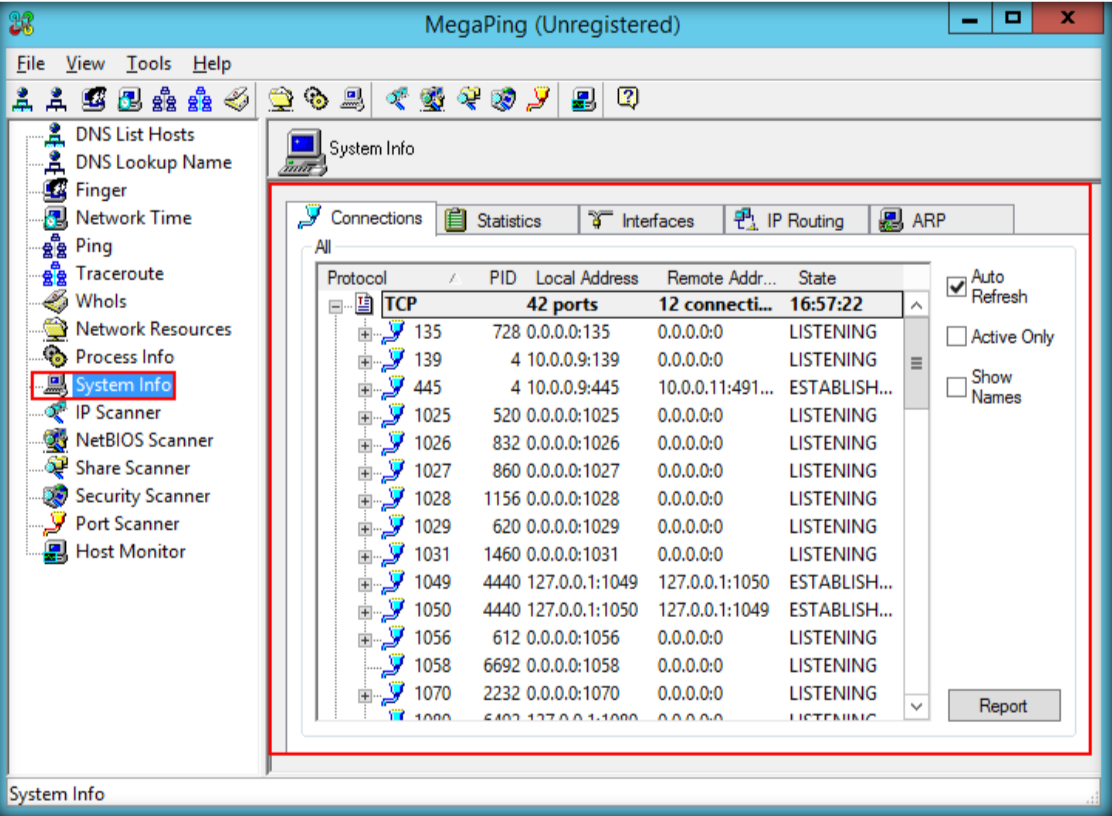
2. Select IP scanner from the left pane of the window, set the IP range, then click start
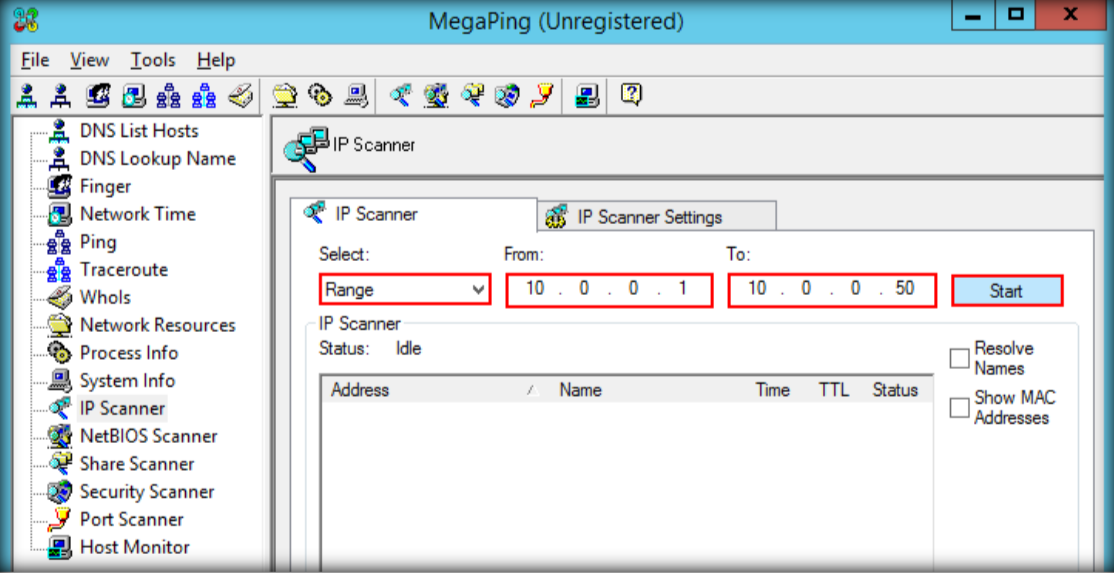
3. Result indicates all the IP address on the selected range with TTL, Status, host stats.
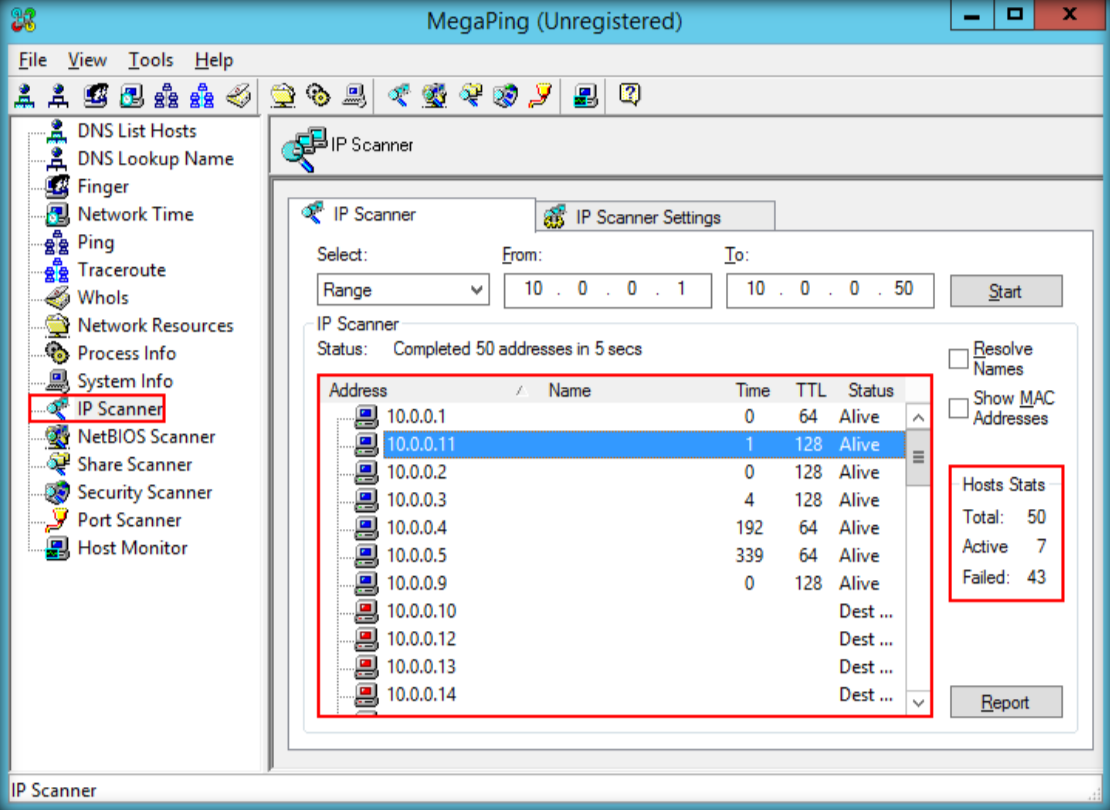
4. Right click on the IP, traceroute it
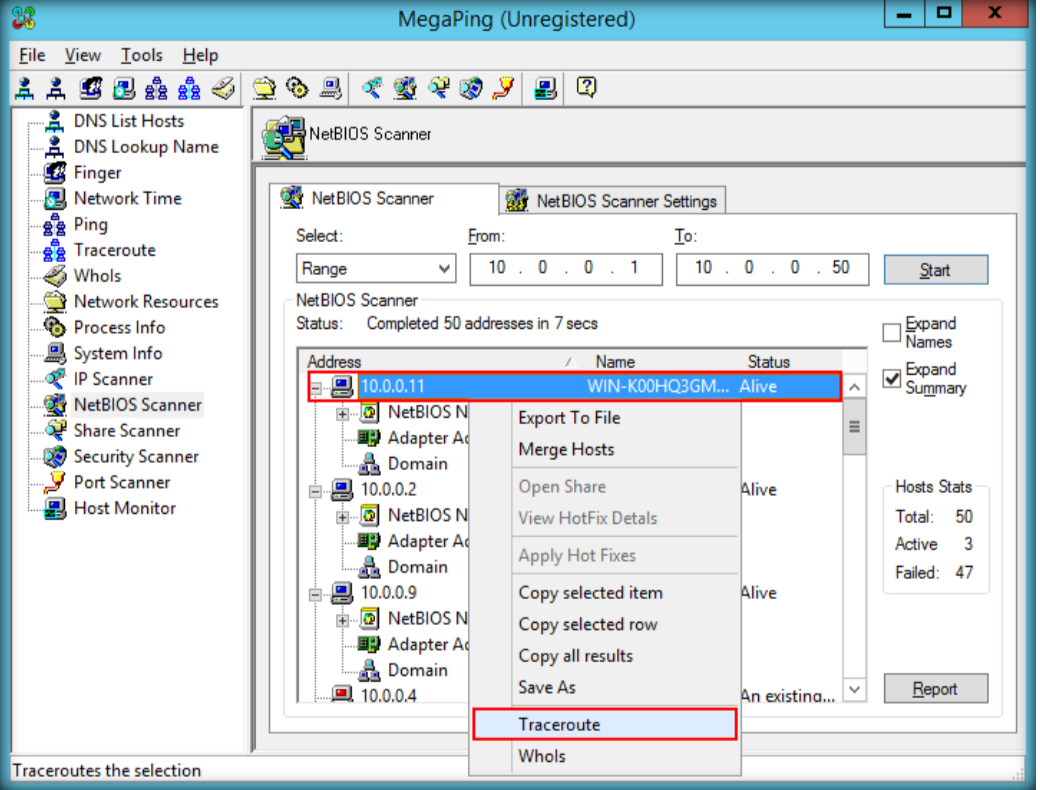
5. Megaping will show the traceroute and display number of hops to reach the server
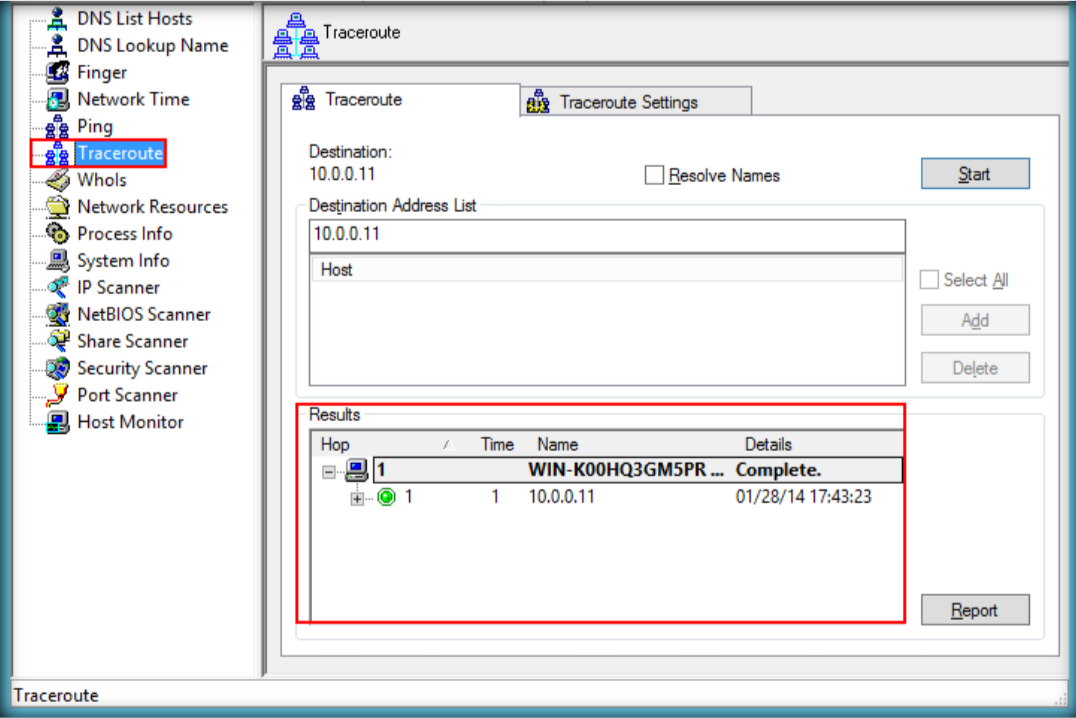
6. Select Port Scanner from left pane, enter IP address then click add.
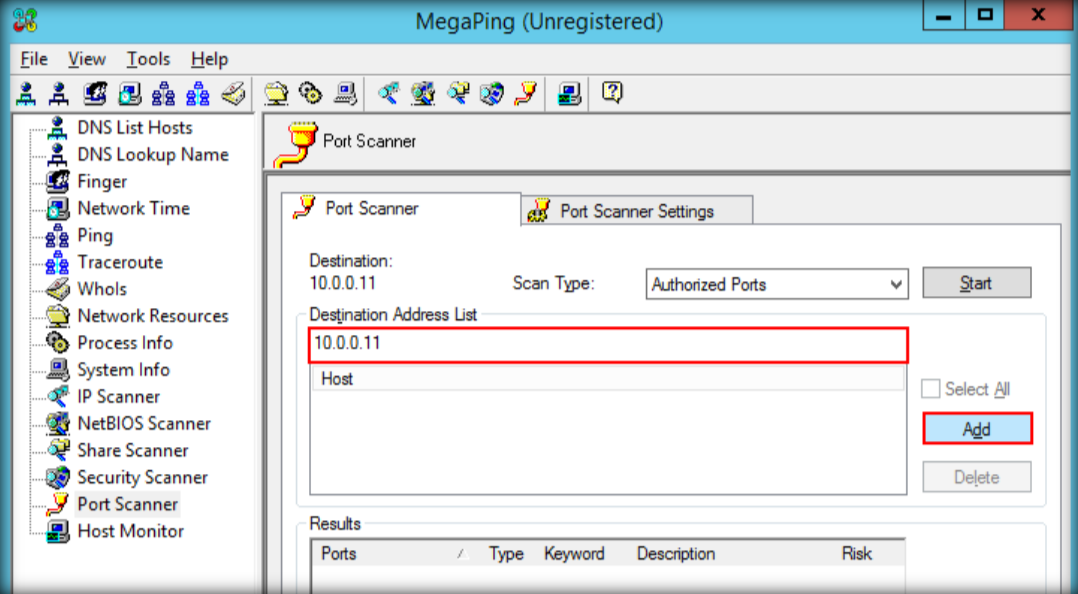
7. Check the IP address, then start the port scanner
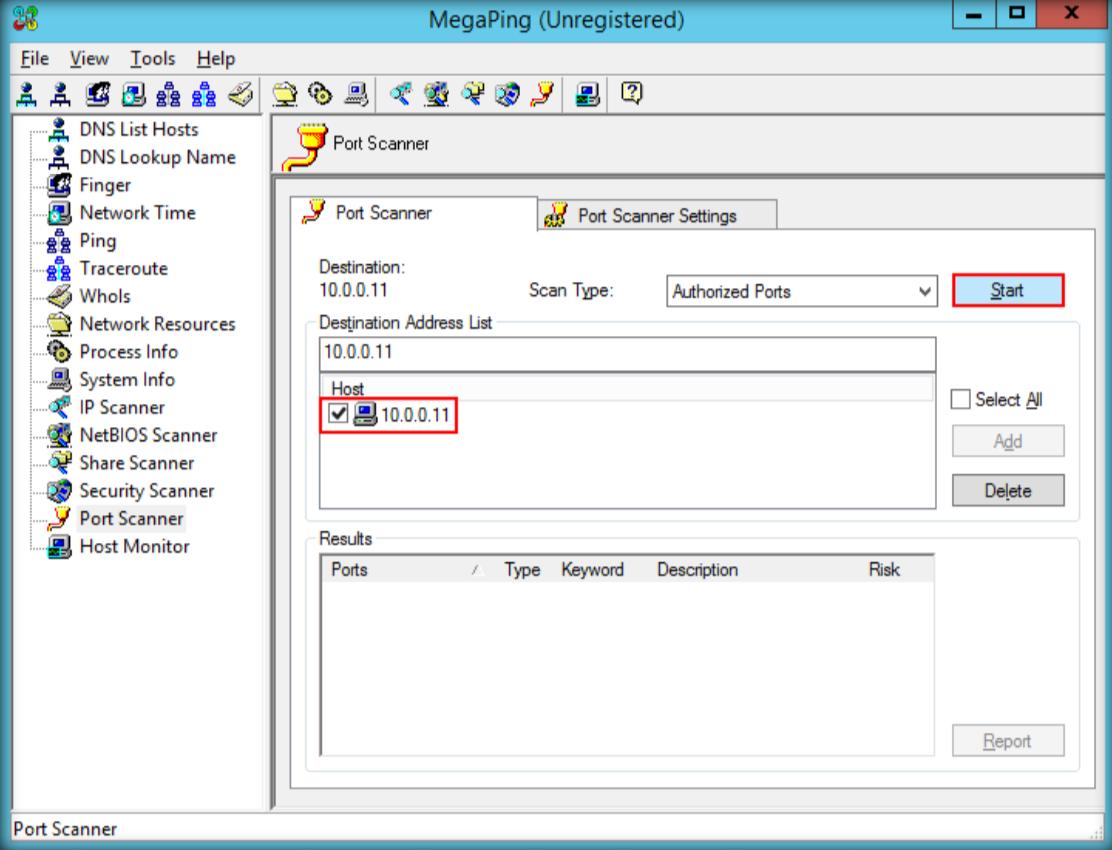
8. Port scanner shows the port type, keyword, risk, port number, description.